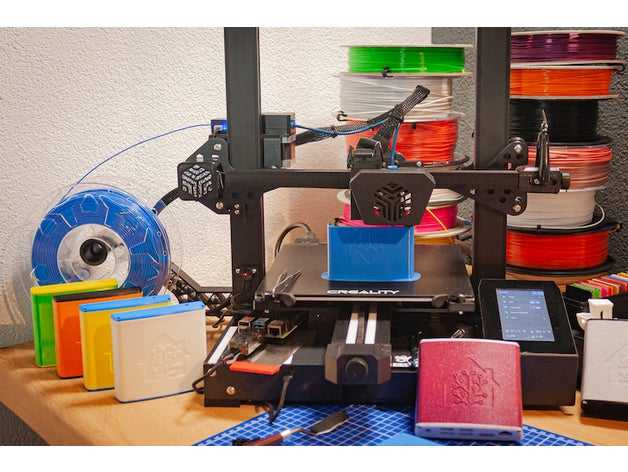Home Assistant Conference 2020
Keynote
Home Assistant Versioning Update
Version 0.118 will be the last Home Assistant version of its kind. In lieu of a version 1.0, we are being given 2020.12.0 or year.month.patch_version. With the new versioning we'll also see an update to the release cycle. Versions will be released on the first wednesday of every month, with the beta being available one week before that.
The rationale behind the move is legit. Every update is at risk of breaking custom automations which makes traditional major minor release versions obsolete. Versions will certainly give more information now too.
Blueprints
Blueprints make possible to generate and share automations. The user of the Blueprint needs to only configure the automation to work with their specific home and hardware.
Blueprints are secure and don't share your home's private information when you share them with others. You can install blueprints from Home Assistant blog via a url in the import. The import function simply downloads the Blueprint's yaml, which is then configured via a simple UI.
I have been avoiding the Home Assistant automations for the last year since moving to Python with a websocket. Now with this simple way to define, configure, and share automations entirely in the Home Assistant environment, I'm going to have to seriously reconsider how I write automations. There are many difficulties with the Home Assistant automations that still would be best solved with an external program. State management comes to mind readily. The problems could be negated by building a Plugin though. More investigation is required, but it may be possible to port my home automation system to native Home Assistant Automations now.
Home Assistant Blue

Home Assistant Blue is a low powered SBC built on the ODROID-N2+ providing 4GB DDR4, 128GB eMMC memory with Home Assistant flashed on the board. One of the key aspects of the Home Assistant Blue is that it runs off a 12 Volt power bus, which will make running USB powered external drives a smoother experience. The computer itself is running Home Assistant OS, so NFS mounts won't be supported for the time being.
The Home Assistant Blue is sold on ameriDroid (in the US) for $159.95. This is double the price of a naked ODROID-N2+. All you get for that $80 is a case, albeit a very good looking case. If you want to build one yourself and have access to a 3D printer, then you grab the case STL file off of thingiverse.
The Home Assistant Blue really fits casual users who aren't able or interested in setting up NFS (which isn't supported). The case makes the device suitable for displaying as well, so if there's no out-of-the-way closet where you can store your raw-circuits board, then Home Assistant may be worth the investment. I'll be sticking with my server rack though.
Takeaways
The talks were very good and well done. It was entertaining and informative to watch the 5 hours. Interacting with the other attendees made the virtual conference feel very much like a live in-person conference. Some of the talks are standalone gems, and will likely get their own post in the future.
It seems like Nabu Casa, the for-profit company behind Home Assistant, is looking for new ways to generate revenue. Selling hardware is actually, a rather hard way to go about it. Profiting off of open-source software is quite the challenge though so expanding from their "cloud integration" product is a savvy move.
The addition of Blueprints is going to mean I'll have to rethink my approach to Home Automation. Running and maintaining a standalone application may not be the best strategy to attaining my goals.